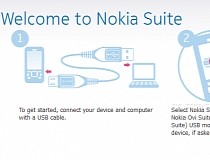
The one and only Nokia desktop application
Written by Bogdan Popa on October 11th, 2011
Although some are claiming that Nokia has already lost the battle with Android and iOS devices, the company continues its normal business and besides offering the world a wide range of mobile phones, it also concentrates on the adjacent software solutions.
Such an application is Nokia Ovi Suite, a tool developed by the Finnish company for those who want to benefit the most from their Nokia-branded handhelds. Basically, it provides the same features as the popular Nokia PC Suite, but at a new level, claims the company, offering a wide array of utilities for the latest devices launched by the brand.
Installing Nokia Ovi Suite isn’t too difficult, but it could be if you’re not the kind of guy who likes to wait. Sure, the installer warns that “This may take a few minutes”, but the message should probably be that “This will definitely take a few minutes”. In plain English, installation takes a while, but don’t be too upset, you can still find out what the app is up to thanks to the features presented right in the installer.
Nokia Ovi Suite attempts to connect to your mobile phone using the USB cable, but we chose the Bluetooth option because… well, we are a bit lazy and it’s easier this way. Sure, transfer speeds would most likely have to suffer, but it’s still a great option.
Nokia Ovi Suite is definitely a handsome product. It comes with a great, modern and very user friendly interface that lets you browse among its features in a very easy way. The problem is that this interface is probably the reason why the app is not at all light on hardware requirements, as it really eats up resources. In fact, Nokia has also mentioned that 1GB of RAM would be needed to use the tool, but we weren’t expecting such a behavior from a mobile phone utility.
Anyway, the Finnish company has included most features you’d need to manage files on your mobile phones, including messaging functions to send and receive messages while the device is connected to the computer. Plus, you can sync music, photos and contacts in the same manner iTunes does with iPhone.
Overall, you should really think twice before using Nokia Ovi Suite, especially since it has so high hardware requirements. You won’t need a supermachine to run the app, but you certainly don’t expect this from a mobile phone PC suite.
Nokia Suite (formerly Nokia Ovi Suite) description
Here are some key features of "Nokia Suite (formerly Nokia Ovi Suite)":
· Move messages, contacts, photos, videos, music and more between your computer, your Nokia device and share your photos on Ovi
· Keep your Nokia device and computer in sync, update your Nokia device with the latest software, and keep your valuable content safe and accessible everywhere
· Sign in with Nokia Account and discover a range of great Ovi services: share your photos and videos with your friends & family or download the maps you need
Requirements:
· 2 GB of disk space on your computer
· 1 GHz processor
· 64 MB graphics card
· 1 GB of RAM (random access memory)
· 1024x576 screen resolution and 24-bit colour
What's New in This Release: [ read full changelog ]
· Several crash error corrections
· Many other error corrections
· Localization error corrections
· Improvements for phone software update wizard
· Sync performance improvements (sync performance logging was disabled from Nokia Suite Beta builds)
· Several graphics corrections
· Maps error corrections
· Several proxy related issues were corrected
· Improvements in log gathering
Program Information
Developer: Nokia
for more software please visit
www.harddatasoftrecovery.blogspot.com
for more software please visit
www.harddatasoftrecovery.blogspot.com
Price and Added Date
Freeware. 01-11-2011you can visit Arabic version
www.aramware.com
Download Links
 Blog RSS Feed
Blog RSS Feed Via E-mail
Via E-mail Twitter
Twitter Facebook
Facebook


No comments:
Post a Comment